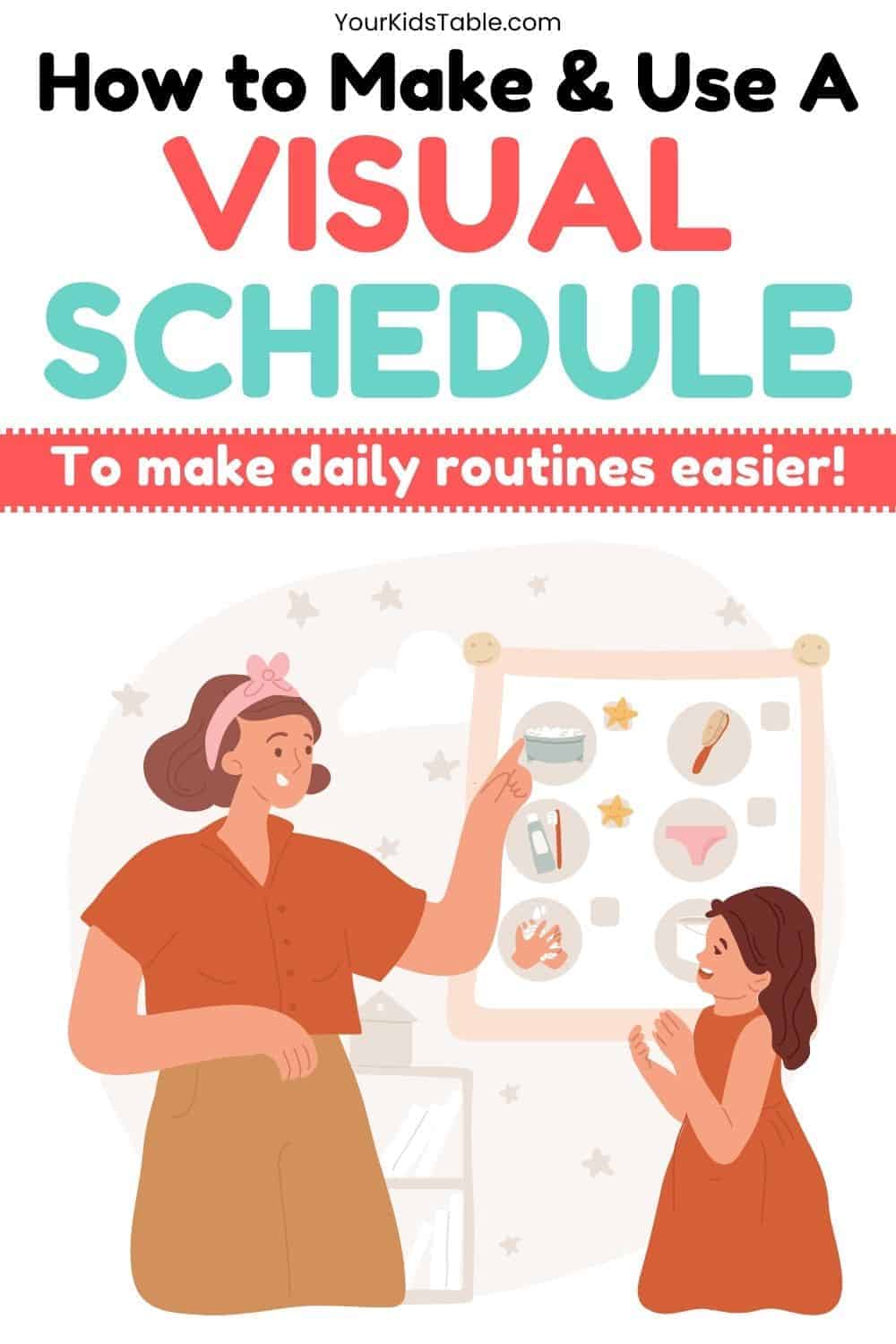
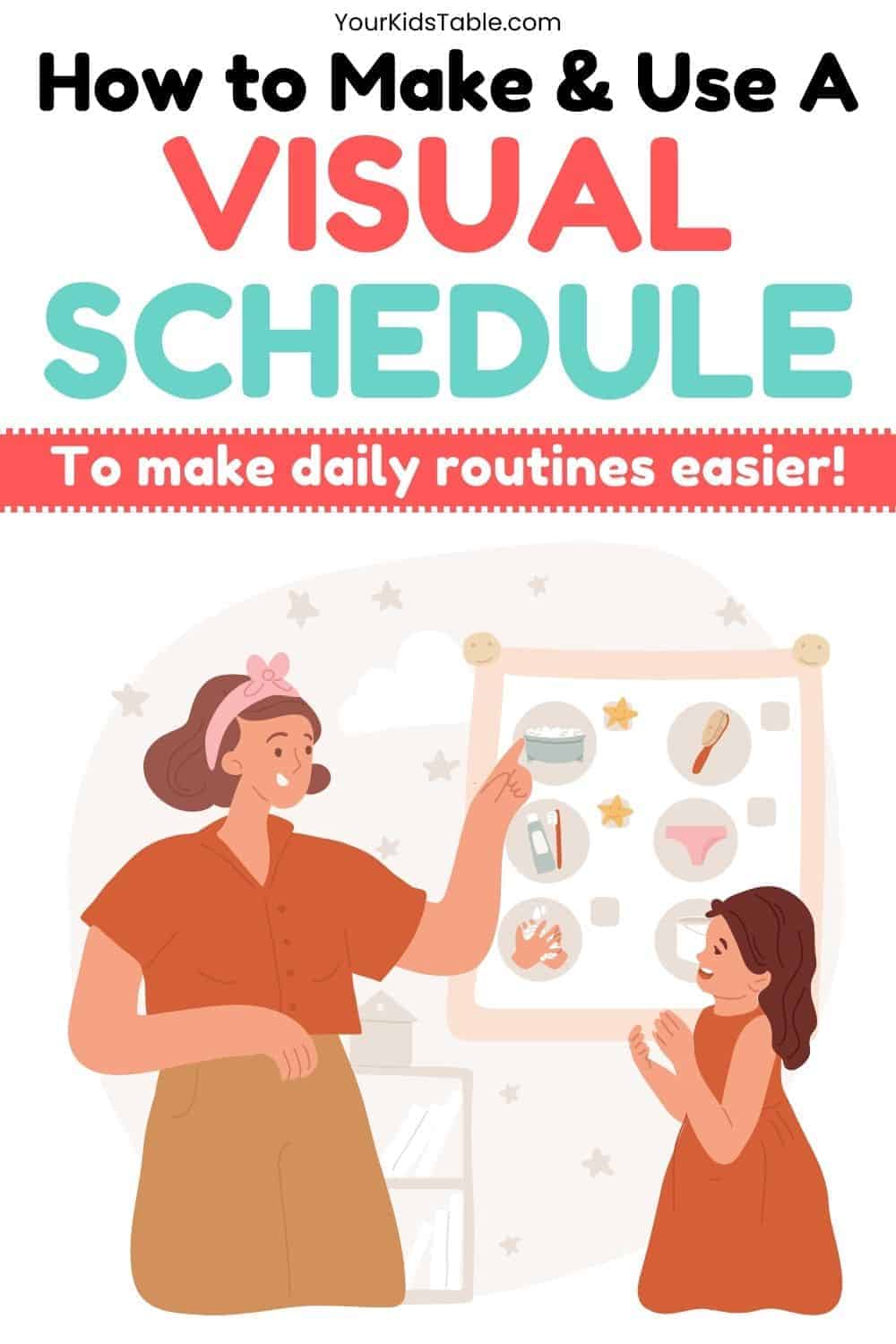
Whether it means eating meals at a predictable time and place every day, or following a familiar set of steps to wind down for bed, children benefit from knowing what is expected of them as well as what comes next.
But for many kids, the ability to follow a schedule or deal with unexpected changes during the day can be difficult.
That’s where a visual schedule comes in as a powerful tool to help kids know what’s coming next, potentially decreasing meltdowns and increasing their independence.
But what exactly is it? How do you make and use one?
Let’s talk about it.
A visual schedule is a tool that gives a child visual information in the form of simple objects, pictures, or written words to convey what is happening, often with a sequence of events or steps from start to finish that the child can follow.
Think of it as a visual roadmap that helps your child to complete a task.
The goal of a visual schedule is to help a child anticipate transitions and what activity or step in the activity is coming next.
They can be as simple as 1-2 steps, or as complicated as an entire daily schedule, depending on the child’s ability to comprehend the schedule and what they need help with.
The key to success with a visual schedule is matching the complexity of the schedule to the child’s cognitive and developmental level so that they can be as independent as possible while using this tool.
But you may be wondering if using a visual schedule will be helpful for your child in the first place?
Visual schedules can be helpful for toddlers to teens, with all kinds of abilities.
How many times have you been at the store grabbing groceries after work, only to get home to make dinner and realize you forgot the olive oil?
Have you ever missed an appointment because you forgot to put it in your planner or your phone’s calendar app?
Most people benefit from some type of organized schedule or written reminders to avoid things like this, and kids are no different.
When a child has sensory processing difficulties, or problems with organization and executive functioning then you may see:
All of these challenges are common for kids with ADHD, ASD, and other developmental disabilities, and are frequently used in treatment. But, again, kids without these diagnoses may also benefit from using a visual schedule.
Depending on your child’s cognitive abilities and behavioral challenges you will need to consider which type of visual schedule will be the best fit for your child. There are 3 main types of visual schedules:
Let’s look at each in more detail…
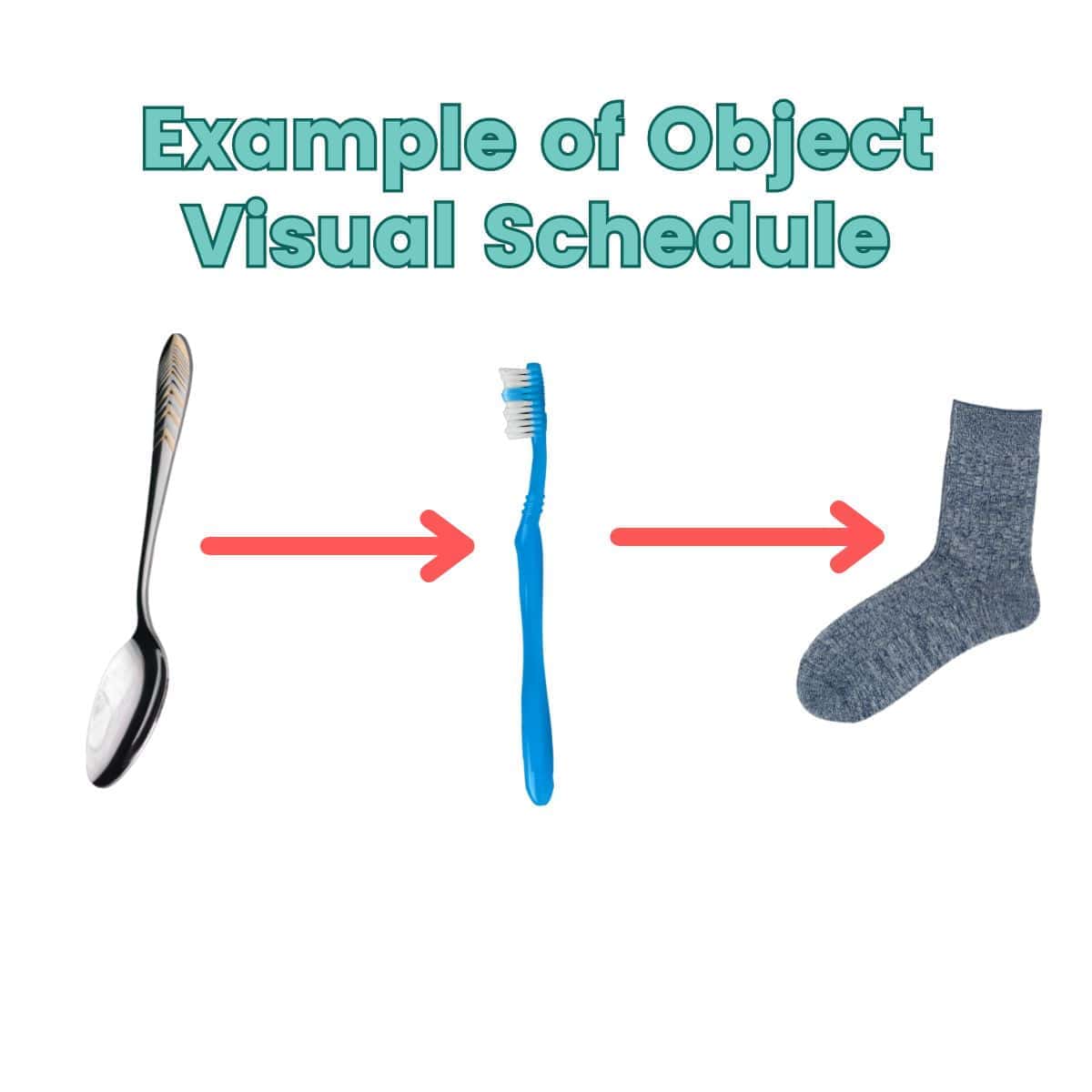
Object visual schedules are the most basic and concrete type of visual schedules. They’re best for young children, early learners, those with visual impairments, and kids with more profound cognitive disabilities.
They provide the basic schedule using a concrete object to represent different activities, transitions, or steps in a routine.
For example, a spoon might stand for mealtime, shoes for getting dressed, and a pencil for writing/coloring. The item does not necessarily need to match exactly to the task. So, a key might signify heading to school, or a button might stand for getting dressed.
The meaning of each object within the schedule must be explicitly taught and practiced to the child over and over, especially if the object is abstract, until the child associates the object with the activity.
For example, to help a child follow a morning routine you may place a spoon, toothbrush, and bookbag in front of them, simply saying each step.
Then, you’d hand them the spoon and guide them to the table as you say, “It’s time to eat.”
The best way to solidify meaning through this type of visual schedule is to repeatedly practice running through each step with the child while physically touching the items and modeling the expectations that come with each schedule change.
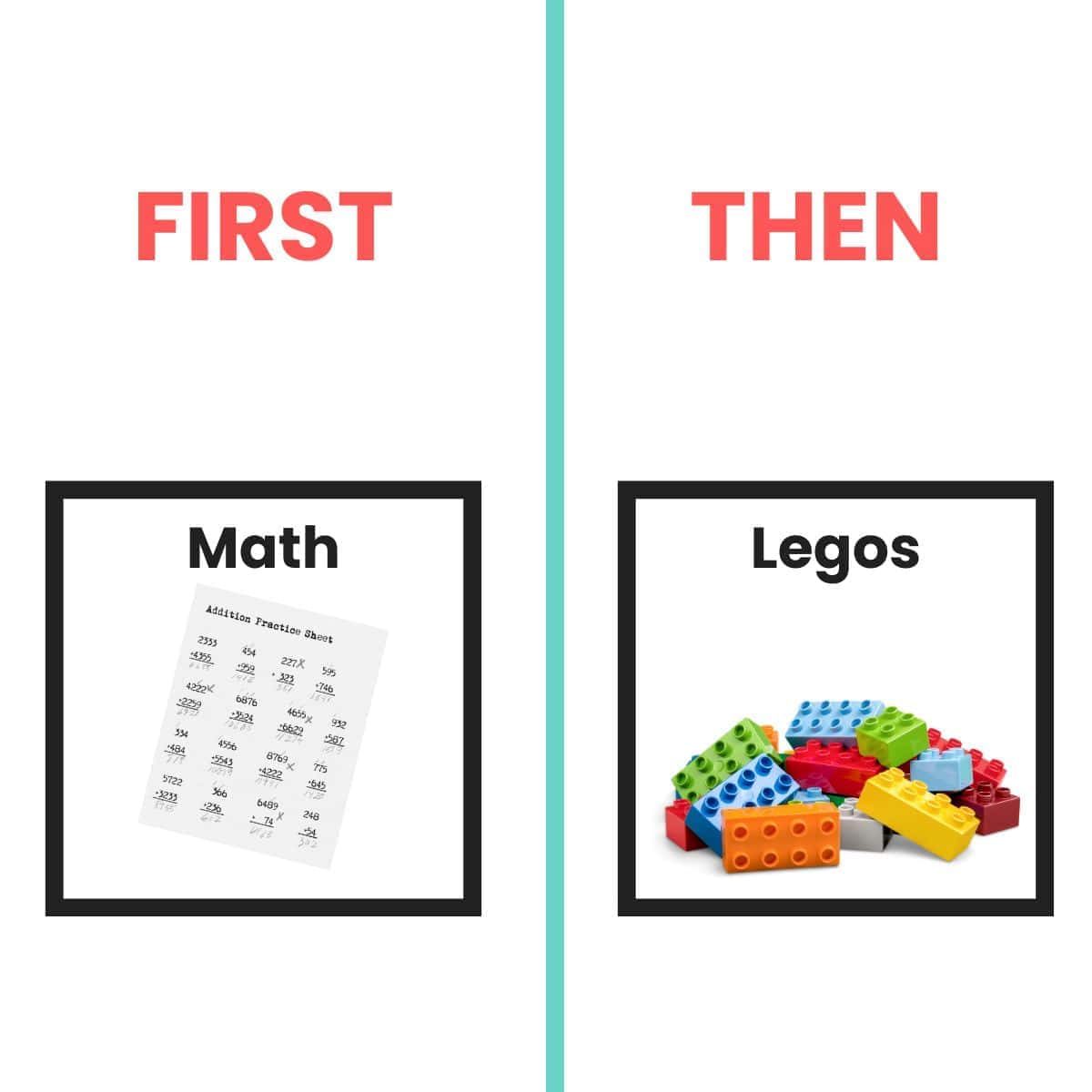
The next type of visual schedule is a first/then board. This is a simple, 2 column chart with the task at hand displayed in the “first” column, while the next activity is displayed next to it in the “then” column.
This type of visual schedule is for kids who can recognize and understand picture representations of a task, but might have trouble with anything too complicated or visually stimulating.
This option is great for toddlers, kids just starting to use a visual schedule, and those with special needs who benefit from a simplified tool but don’t need something as simple as an object board.
When using a visual schedule for the first time, starting with a first/then board is a great place to begin to see how your child responds.
These schedules often show an undesired activity in the “first” section of the schedule, and a highly desired activity in the “then” section.
For example, a child may have a picture of a desk in the “First” section for doing school work, and a picture of a truck in the “Then” section for getting to play with their favorite truck after the school work is done.
This can help prevent a lot of frustration and even meltdowns in a child that isn’t able to understand when they’ll get to do what they like to do.
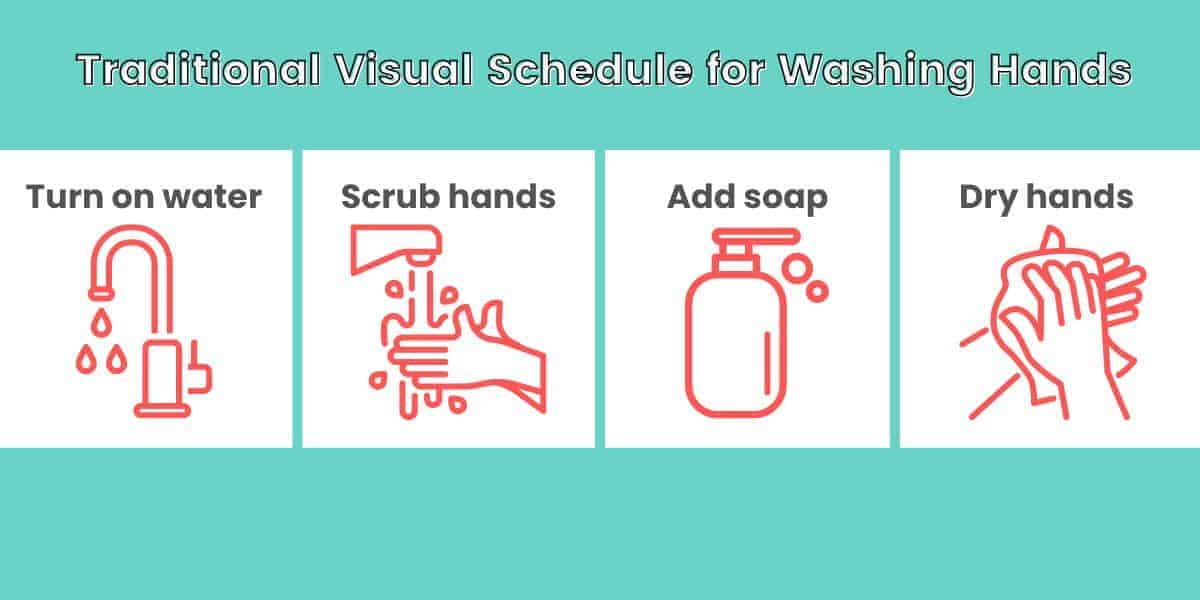
Picture visual schedules are the most common form of visual schedules and are the most adaptable for most kids.
These visual schedules are made with a sequence of pictures, either real photographs or graphics of the tasks. They can be simple or complex, with pictures that are familiar to the child or those that are generic.
Pictures of the activity steps are then lined up in the sequence it will be done, which can include 1-2 images, up to 8 or 10, much beyond that can be overwhelming.
After each step or part of the routine is complete, you teach the child to pull it off so they know it’s done and are then moving onto the next step.
Just like you cross something off a checklist.
There are tons of ways to do this, from using Velcro to stick to the back of images and line up on a strip of the opposing velcro, or, flaps to fold over and hide the completed activity. Even using a sticker or marker to cross off or mark the activity as completed.
Heck, you can even lay out the images on a table and just have the child turn them over as the complete them or put them in an envelope.
We love using visual schedules to put together sensory routines that help sensory seekers, sensory avoiders, or kids with low registration regulate their sensory systems.
We have a pre-made set of 20 Sensory Visual Schedules that are perfect for kids with sensory needs and include daily routines like bedtime and after school.
Now that you understand the types of schedules, let’s talk about how to make one for your child or the kids you work with.
How you make your child’s visual schedule has everything to do with what parts of their daily routine they need help with.
In occupational therapy, we focus on a “just right” challenge.
This means that you want to provide just enough support (not too much, not too little) to help a child be as independent as possible, while still encouraging them to grow their skills.
This can be applied to making a visual schedule, because you want to make your child’s according to the amount of assistance they need, as well as what is developmentally expected of them.
You’d never ask your toddler to manage your 2 week European vacation itinerary, right? Of course not.
And you might not need to use an object to get your 11 year old that has no diagnosis to get dressed
So you’re going to want to first consider several factors for your visual schedule to make sure it is an appropriate and helpful tool to use.

The schedule can be something that you complete daily (like the morning routine), occasionally (like bath time) or you can make a unique one for a special event (like what to do as a ring bearer in a wedding).
Once you understand the main parts of a visual schedule, you can make as many as you need in as simple or complex as you want.
Once you’ve taken into consideration the type of visual schedule that may help your child, you’ll want to get started making it. You can create your own with an online tool like Canva, or purchase a set.
We have a set that includes sensory based activities in our shop, or you can grab a basic set of daily routines on Amazon if you don’t want to create the images yourself.
Keep in mind that besides the practice of using it, the process of determining which type of schedule and how to put it together may involve a bit of trial and error.
You’ll want the visual schedule in a location that is easy for your child to refer to throughout the day. This may mean a hand-held version like a clipboard or binder is best. Or maybe a white board on the wall by the front door is best. It will depend on your specific situation.
When first introducing a visual schedule, start with as few steps on the visual schedule as you can break the activity into.
Be consistent with the visuals being used, for example, use the same picture of a trampoline for using a sensory visual schedule no matter what visual schedule you are using it for.
Depending on which schedule you’re using, collect all of the steps together that make up the routine and decide the order.
Incorporate choices into the schedule when you can. For example, allow your child to decide on the order of activities that don’t matter, like picking a reward or final step.
A mini schedule may be required for multiple steps within a given routine.
Of course some unexpected changes cannot be avoided, but when possible let your child know about them.
Give enough time after the verbal instruction to allow your child to process the information.
If they need extra support, consider breaking it down even further by pointing in the direction of where the activity is, what supplies they might need, or hold their hand and take them to the activity.
Using a visual schedule for a child with autism spectrum disorder is a great way to work on life skills and build communication, attention, and independence. It helps kids make sense of their days.
A visual schedule is a common tool that a school or occupational therapist might use to facilitate these goals.
Generally speaking, a visual schedule for a child with autism is going to look a lot like (or exactly the same) as a visual schedule for anyone else.
But the uses for a child with autism can be more broad.
Some kids on the autism spectrum have difficulty interacting and socializing with others. So a visual schedule could be used as a tool to help navigate social situations like making new friends, or what to do when sitting at a table with peers.
Visual schedules can help kids practice their social skills and develop confidence in their abilities. This can apply to any age, from working on potty training with a toddler to practicing for a job interview with a young adult.
Visual schedules are really versatile!
When kids have a hard time attending, starting a task, sequencing the steps of a task, or remembering what they need to do it’s due to their executive functioning skills.
Executive functioning is the brain boss of all of these and other important skills that drive everything our kids do.
if you’re interested in learning clear strategies in a new simple workshop to help your child have better self-control, start and finish tasks they hate (cleaning up toys/doing homework), and pay attention longer then click here so you can get access now.
Laura Mau is a licensed occupational therapist and member of the Your Kid’s Table team. She has over 8 years of clinical experience in helping families navigate complex feeding and eating, sensory processing, and reaching developmental milestones with their children. She currently practices in Colorado and has 3 young kids of her own.
Alisha Grogan is a licensed occupational therapist and founder of Your Kid’s Table. She has over 19 years experience with expertise in sensory processing and feeding development in babies, toddlers, and children. Alisha also has 3 boys of her own at home. Learn more about her here.